VCE have finally released VCE™ Certified Professional Program!
Here is some Copy&Paste from the website:
Program Overview
As data center infrastructures converge, the VCE™ Certified Professional program drives success by validating the real world expertise in the evolution of VCE industry leading technologies.
Data center transformation involves more than just technology change. Ultimately, there is a change in business processes and job roles. The role of the VCE Certified Professionals is to bring clarity and quality to the architecting, deployment, and operation of a converged infrastructure environment.
Vblock™ Systems + VCE Certified Professionals = Data Center Transformation
The VCE Certified Professional Program is designed for experienced IT professionals committed to staying relevant in a converged infrastructure environment. This program validates that IT professionals have bridged the gap from a domain-specific focus to a cross-domain focus.
The VCE Certified Professional framework is in place and comprehensive information is now available. New exams to complete our framework will be announced during 2014 as they become live at Pearson VUE. Be the first in your company to be a VCE Certified Professional!
*Coming Soon
VCE™ Certified Professional Exams
Use the table below to link to exam descriptions, exam content, blueprints, and supporting courseware and documents.
Tracks, Credentials and Exams listed are available at announcement and into mid-2014. VCE will be adding new Tracks, Credentials and Exams as they become live at Pearson VUE.
VCE™ Certified Professional Program FAQs
Q. What is the VCE Certified Professional Program?
A. The VCE™ Certified Professional Program enables VCE internal, partner and customer engineers who design, deploy, and manage VCE Vblock Systems to demonstrate their expertise by passing a job-role based, legally defensible exam.
Q. Can I take the exams now?
A. At this point, the VCE CI Associate (VCE-CIA) and VCE CI Implementation Engineer (VCE-CIIE) credentials are available.
Q. When will the other tracks be ready?
A. The VCE Certified Professional Program will be rolled out throughout 2014. The next track to be rolled out will be the Manage Track.
Q. Are there legal agreements or terms and conditions associated with the exams?
A. Yes, before a candidate takes the exam they must sign a Candidate Agreement, which is a legally binding document with VCE terms and conditions, as well as security policies.
Q. What does the candidate receive as a result of being certified?
A. Within three (3) weeks of passing the exams required for the VCE credential, the candidate will receive a welcome email and an official VCE Certified Professional digital logo and use guidelines on how to use it. Candidates may use certification logos, certificates, and other collateral in accordance with the published Logo Guidelines in the Candidate Agreement.
Q. Will my certification expire?
A. Earning a VCE Certified Professional credential is a great achievement. Keeping current demonstrates a candidate’s commitment to career growth, their employer and their customer base. The VCE Certified Professional is also recognized for continued growth with VCE. VCE has a 2-year Recertification Policy. Within that 2-year window, a credential is considered Active. A reminder will be mailed when a VCE Certified Professional is within the six month window of a credential lapse.
Q. What is the cost of an exam?
A. The exam required for VCE-CIA certification is available free of charge and is included in the Vblock Systems Foundations eLearning course. Course registration is required in order to access the exam. However, completing the eLearning course is not a prerequisite. For experienced candidates, there is an option to by-pass the course directly to the exam. The exams required for VCE-CIIE certifications cost $200.00 USD for partners and customers for each attempt. Cost is uplifted or decreased depending on local currency. Pearson VUE accepts payment as outlined on their website.
Q. How do I register for a VCE exam?
A. The exam required for VCE-CIA certification is available free of charge and is included in the Vblock Systems Foundations eLearning course. Course registration is required in order to access the exam. However, completing the eLearning course is not a prerequisite. For experienced candidates, there is an option to by-pass the course directly to the exam. Register for any VCE-CIIE exam at Pearson VUE, VCE’s test delivery partner using an exam voucher. Pearson VUE will administer the exam in a secure, proctored environment.
Q. Can you tell me more about VCE Certified Professional exam vouchers?
A. Exam vouchers for VCE Certified Professional exams are electronic vouchers that may be used as payment at Pearson VUE testing facilities, the sole testing provider of VCE Certified Professional exams. Visit the VCE Voucher Store to purchase your vouchers. VCE Vouchers may be purchased in quantities of 10 or more for a 20% discount.
These vouchers are not redeemable for EMC, VMWare, RSA, ITIL or other certification exams.
Q. Can EMC Training Units or EMC Subscriptions be used to purchase an Exam?
A. No form of EMC currency can be applied. The only way to purchase a VCE exam is with a credit card or VCE issued Voucher.
For all other questions, contact VCEcertification@vce.com

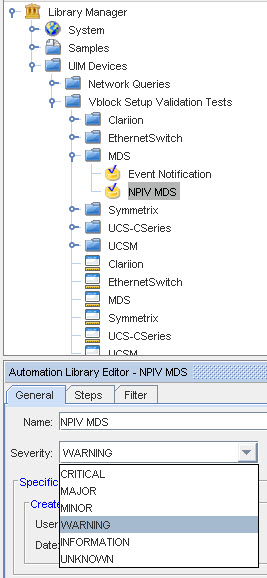

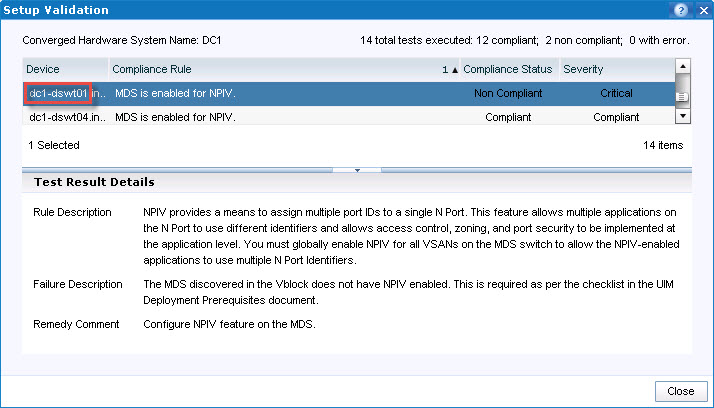



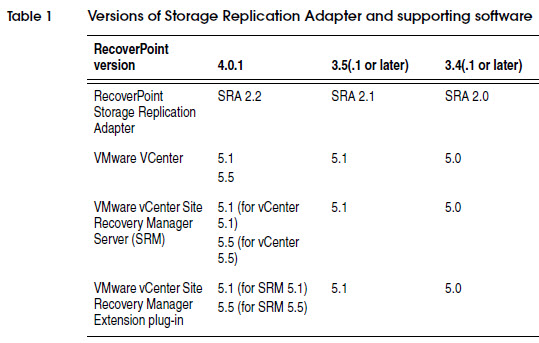
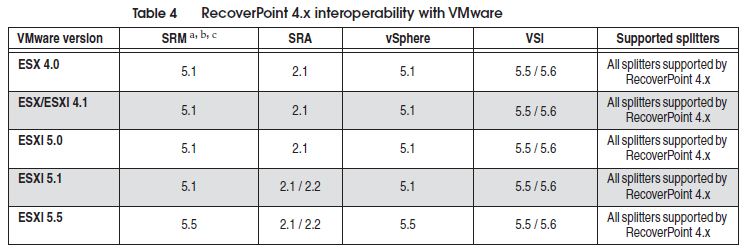
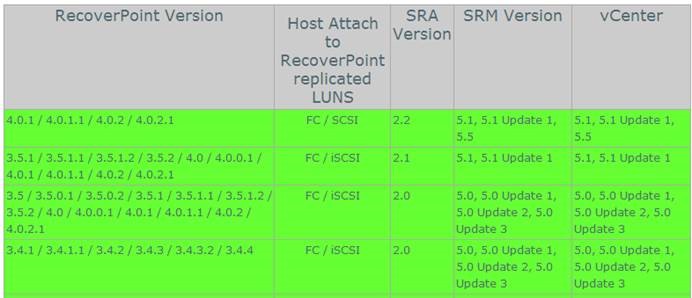
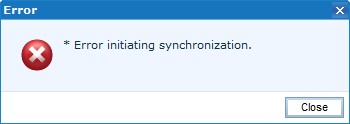
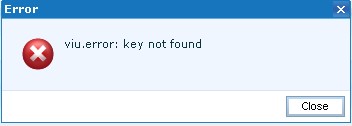
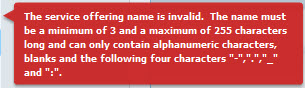
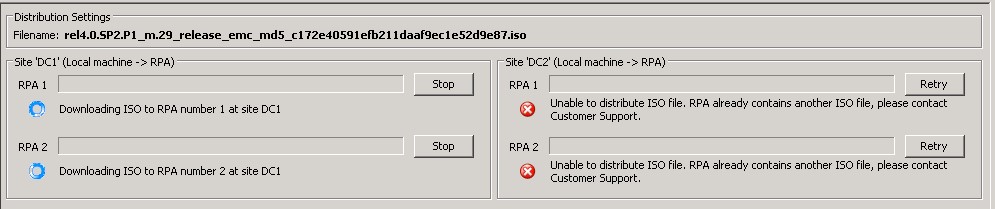

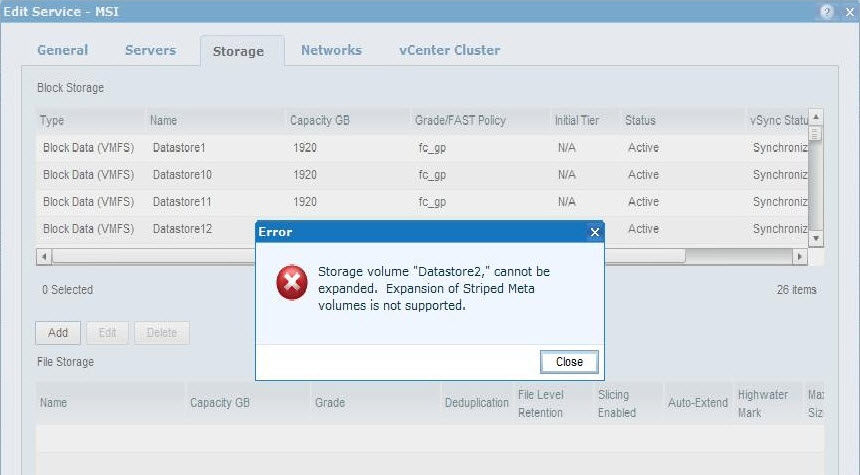
Recent Comments