I tested the URL and DNS configuration on the VA – all OK. Tried the FQDN of the vCenter Server server name but it failed. I also tried to configure the lookup service address with the IP address rather than a server name and it worked OK! The documentation refers to the address (the IP address ?!), but what about the server name:
Provide Lookup Service Address and Review Certificate
To establish connection to the lookup service server and review the lookup service certificate details, you
must provide the lookup service address.vCenter Support Assistant must know the location of the vCenter Server instances that it monitors. To get
the list of the vCenter Server instances in your environment you must provide the vCenter Server lookup
service address.Procedure
- In the Lookup Service Address text box, type the vCenter Lookup Service address.
You must provide the lookup service address to register vCenter Support Assistant components with vSphere.
For example, https://vCenter_Server_IP:7444.
vCenter Support Assistant establishes a connection to the server.- (Optional) Click Show Details to view the full certificate details and click OK.
- Click Next.
Yes, you can use the server name, BUT you must use the FQDN! And it is not just that I afraid! The service address is CASE SENSITIVE! I.e. if your vCenter Server is using self-signed certificate and during the VM deployment computer name was typed in capital letters, then the certificate would be issued to something like SERVER.domain.com.
So, I typed the vCenter Server name in the “correct” way and Support Assistant VA accepted it and allowed me to proceed to the next step:
I hope this will help.

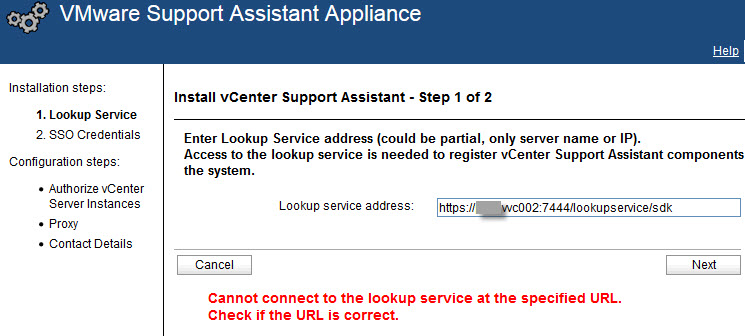
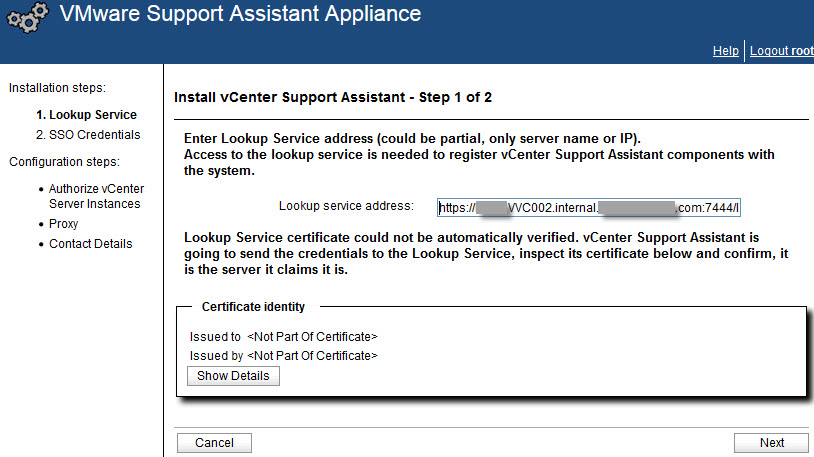
my hostname localhost.data-edge.com but still problem is not solved
This must be the vCenter Server FQDN. Something like vcenter.data-edge.com
Thanks for this! really saved my bacon. mmm..bacon…