Open EMC Unisphere and login with your sysadmin account.
Navigate to Home, from drop down menu select ‘All Systems’ and then click on ‘Domains’:
Click on ‘Configure NTP’
Click OK on ‘NTP time synchronization will override manual clock settings.
NTP is applied to the Local Domain only.’
Tick ‘Enable NTP’ and select time synchronization interval from the drop down menu. The options are: 30 mins (default), 1 hour, 4 hours, 12 hours, 1 day, 7 days, 30 days.
Type IP address(es) of the NTP servers. You can configure up to ten NTP servers maximum.
Click Apply. Click OK
Make sure EMC Control Station can ping NTP server IP addresses! To check if it can please SSH to Control Station and run ‘ping *NTP_SERVER_IP_ADDRDSS*’
If you have a single VNX you will not have the Domains options and therefore need to login to the Control Station as ‘root’, select your array from the systems list, click System menu and select ‘Control Station Properties’ under ‘System Management’.
Click OK to save settings.


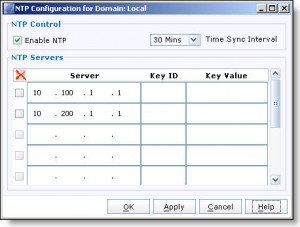
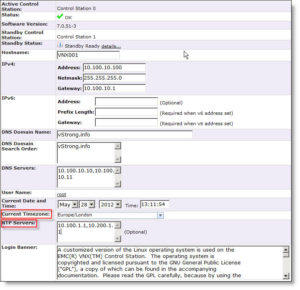
Recent Comments