If you try to login to Ision Administration web GUI interface and get the following message:
Isilon Administration
503: Service Not Available
The most common reason for this is that the node has become overloaded and is prioritising the file system over other processes. Consider using a different node.
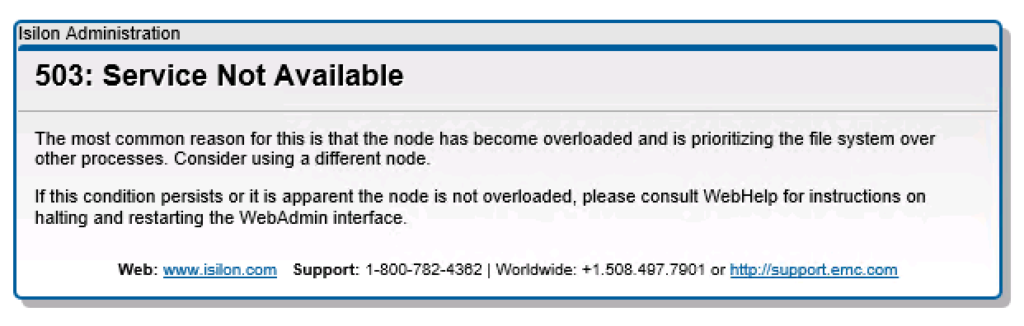
To resolve this issue please run the following on the node where you have the problem.
webui_webware_ctl restart
This resets the admin gui on a node.
isilon01-1# webui_webware_ctl restart /usr/local/sbin/webui_webware_ctl restart: webware (54373) stopped According to the pid file, the server is still running. Trying to terminate the server with pid 77496... Server with pid 77496 has been terminated. Starting WebKit.ThreadedAppServer... Output has been redirected to '/var/log/webui_webware.log'... /usr/local/sbin/webui_webware_ctl restart: webware (77498) restarted
Hope this will help.

you’re the man dude, thanks for this insight :)
Thanks man