EMC XtremIO array supports two types of authentication for internal users:
- password
- public key
In case the user account is used to run scripts and you don’t want to expose the password, using public key authentication would be the preferred method.
In the following example we will configure Linux user to connect to XtremIO:
- Login as the user and locate user’s public key:
login as: grid grid@oracle01n01's password: grid@oracle01n01:+ASM1:~> cd ~/.ssh grid@oracle01n01:+ASM1:~/.ssh> ls -ltr total 16 -rw-r--r-- 1 grid oinstall 420 Apr 24 14:52 id_rsa.pub <--- Public Key -rw------- 1 grid oinstall 1675 Apr 24 14:52 id_rsa -rw-r--r-- 1 grid oinstall 840 Apr 24 14:52 authorized_keys -rw-r--r-- 1 grid oinstall 2845 Apr 30 10:58 known_hosts
- Copy the user’s public key (content of
id_rsa.pubfile) to the clipboard:grid@oracle01n01:+ASM1:~/.ssh> cat id_rsa.pub ssh-rsa ZZZZZZZZZZZZZZZZEAAAABIwAAAQEAso8m6g2UdJeG+X7PHrYT9UP/QyKpV7f/KquhD4h4/ nl4oJjBFZU6IztFfZn4F4bMh5e5W7JuM0YeGeMgyZibn6SjSH1ngwFqe1+rO9wptlbkWBHB 6Byfo+6Im1n20H+dX9kJQ+exCuTmtdUXzDaRtI2TxBJlhEbscEqhErqX7Gb5r067AfXZZZZ ZZZZZZZTQiQLDggVLTTVjPnv/X3qxGfxffSZZZZZZZZZZbKIkcKGf8erM4593GSOeCVrHI6 UsAXx5cCjUbh70NwjlXYFN6dTTA+EuQYbw3IUzP6IH/C4gUKPYrYZ/BZNQv/86kjG3gvPPE 7jiwZQZNPJkvEjagLiQ== grid@oracle01n01.vstrong.local
- Open XtremIO Storage Management Application, Administration, Security, Users Administration, Add
Select appropriate user role (Administrator, Configuration, Read-Only)
Select By Public Key and paste the user’s public key into the window.
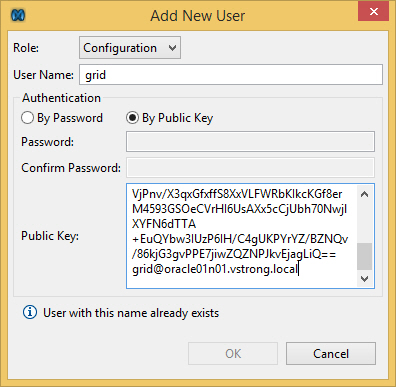
Click OK. - Test the user can connect to the storage array
grid@oracle01n01:+ASM1:/> ssh grid@xio01 "show-volumes" Volume-Name Index Vol-Size LB-Size VSG-Space-In-Use Offset Ancestor-Name Index VSG-Index Cluster-Name Index Parent-Folder-Name Index Small-IO-Alerts Unaligned-IO-Alerts VAAI-TP-Alerts Total-Writes Total-Reads Certainty-State SRM_PLACEHOLDER 10 2G 512 5.383M 0 10 xio01 1 /CLUSTER06/CLUSTER06-DATA 4 disabled disabled disabled 67.354M 5.451G ok
Hope this will help.

good !! It’s very helpful for me !