What is VCE Vision ™ Intelligent Operations?
Vblock™ Systems provide the world’s most advanced converged infrastructure — bringing together compute, network, storage, and virtualization for efficient and productive cloud computing environments. VCE Vision™ Intelligent Operations software enables and simplifies converged operations by dynamically providing a high level of intelligence to your existing management toolset.
N.B. VCE Vision admin and root default passwords
- Vblock gone missing from the VMware vCenter Web Client [Home / Vblock System]:
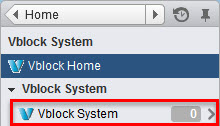
- VCE Vision settings appear to be correct. Well, at lease the host name…:
- The VCE Vision IO virtual appliance restart did not help
- All services are up and running:
[root@vim001 ~]# cd /etc/init.d/ [root@vim001 init.d]# ./vce-fm-all-services status vce-fm-master is running (pid=11093 ) vce-fm-adapter is running (pid=11599 ) vce-fm-agent is running (pid=11854 ) vce-fm-net-snmpd (pid=11349 ) is running vce-fm-naaagent is running (pid=12101 )
- BTW, the scripts are in “
/etc/init.d/“ - You can also start/stop VCE Visiosn services by running stopFMagent and startFMagent (case sensitive, can be launched from any directory):
-
[root@vio001 init.d]# stopFMagent Disabling FMagent services from starting automatically... Waiting for the FMagent services to stop. vce-fm-master is not running vce-fm-adapter is not running vce-fm-agent is not running vce-fm-net-snmpd is not running vce-fm-naaagent is not running</li>
-
[root@vim001 init.d]# startFMagent Enabling FMagent services to start automatically... Waiting for the FMagent services to start....................................... vce-fm-master is running (pid=10205 ) vce-fm-adapter is running (pid=10724 ) vce-fm-agent is running (pid=10983 ) vce-fm-net-snmpd (pid=10466 ) is running vce-fm-naaagent is running (pid=11284 )
-
- BTW, the scripts are in “
- VCE Vision periodically discovers Vblock components and one of the ways to check if it is running OK is to check when was the last successful discovery:
[root@vim001 init.d]# cd /opt/vce/fm/logs/ [root@vim001 logs]# grep Performance FMAgent.log |grep "discoverAll and all" [root@vim001 logs]#
Nothing in the most recent log… :(
- Let’s check previous logs to find the last successful discovery:
[root@vim001 logs]# grep Performance FMAgent.log* |grep "discoverAll and all" FMAgent.log.2015-03-16.4: INFO 2015-03-16 09:54:52,574 [main] [update2Listeners] : scheduler.VblocksDiscoveryService - Performance:update2Listeners finished with discoverAll and all(1592ms) totalMem:1053 freeMem:667 FMAgent.log.2015-03-16.4: INFO 2015-03-16 10:04:46,407 [main] [update2Listeners] : scheduler.VblocksDiscoveryService - Performance:update2Listeners finished with discoverAll and all(1216ms) totalMem:1053 freeMem:667 FMAgent.log.2015-03-16.4: INFO 2015-03-16 10:09:49,039 [main] [update2Listeners] : scheduler.VblocksDiscoveryService - Performance:update2Listeners finished with discoverAll and all(1439ms) totalMem:1053 freeMem:648 FMAgent.log.2015-03-16.4: INFO 2015-03-16 10:19:47,603 [main] [update2Listeners] : scheduler.VblocksDiscoveryService - Performance:update2Listeners finished with discoverAll and all(1473ms) totalMem:1053 freeMem:667 FMAgent.log.2015-03-16.4: INFO 2015-03-16 10:24:49,372 [main] [update2Listeners] : scheduler.VblocksDiscoveryService - Performance:update2Listeners finished with discoverAll and all(1245ms) totalMem:1053 freeMem:647 FMAgent.log.2015-03-16.4: INFO 2015-03-16 10:34:39,326 [main] [update2Listeners] : scheduler.VblocksDiscoveryService - Performance:update2Listeners finished with discoverAll and all(1458ms) totalMem:1053 freeMem:666 FMAgent.log.2015-03-16.4: INFO 2015-03-16 10:39:36,794 [main] [update2Listeners] : scheduler.VblocksDiscoveryService - Performance:update2Listeners finished with discoverAll and all(1598ms) totalMem:1053 freeMem:682 [root@vim001 logs]#
Rrrrright, the last successful discovery was on the 16th of March…
If I remember correctly, someone may have re-installed VMware vCenter for this environment on that date… :) - Ok, let’s “tail” the log and see if we can spot something obvious:
[root@vim001 logs]# tail -f FMAgent.log ERROR 2015-04-15 13:43:14,721 [main] [startVblocksDiscoveryService] : scheduler.VblocksDiscoveryService - EULA has not been accepted. discovery/health poll is disabled ERROR 2015-04-15 13:43:14,721 [main] [startVblocksDiscoveryService] : scheduler.VblocksDiscoveryService - Issue startEulaAcceptance to begin EULA acceptance INFO 2015-04-15 13:43:14,722 [main] [logEvent] : event.FMEventServiceFactory - publish event: id=EulaEULA has not been accepted. You must accept End User License Agreement to enable discovery/health poll.
Aha! EULA has not been accepted! Although during initial deployment the EULA was accepted, after vCenter re-install you need to accept it again…
- This is an easy fix. You will need to go through a couple of screens of the License Agreement and press q to continue:
[root@vim001 logs]startEulaAcceptance Starting EULA acceptance: Wed Apr 15 13:50:18 UTC 2015 Enter Name> Mark Strong Enter Title> Master of the Universe Enter Licensee Company Name> vStrong Enter Accepting Company Name> vStrong Do you accept the End User License Agreement:[yes/no]> yes Softcopy of End User License Agreement File created in: /opt/vce/fm/eula/VCE_EULA_V2_2.txt Wed Apr 15 13:50:58 UTC 2015 EULA has been accepted.
- VCE Vision can now discover Vblock:
[root@vim001 logs]# grep Performance FMAgent.log |grep "discoverAll and all" INFO 2015-04-15 13:54:49,895 [main] [update2Listeners] : scheduler.VblocksDiscoveryService - Performance:update2Listeners finished with discoverAll and all(3992ms) totalMem:158 freeMem:95 INFO 2015-04-15 14:02:08,445 [main] [update2Listeners] : scheduler.VblocksDiscoveryService - Performance:update2Listeners finished with discoverAll and all(3512ms) totalMem:163 freeMem:115 INFO 2015-04-15 14:16:59,372 [main] [update2Listeners] : scheduler.VblocksDiscoveryService - Performance:update2Listeners finished with discoverAll and all(551ms) totalMem:234 freeMem:161
- It is all done!
There are a couple of tips:
- The status “discoverAll and all” does not indicate all Vblock components have been discovered correctly – more on this in the next post;
- VCE Vision version 2.x.x supports one Vblock/vCenter only and you have vCenters configured in Linked Mode, you may see some inconsistencies in the vSphere Web Client. Especially if one Vision VA and therefore the vCenter Web Client plug-in was upgraded.

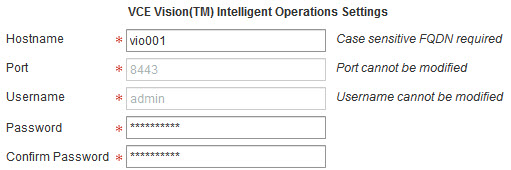
Recent Comments