EMC UIM/P Shared Storage Service is the new type of service that allows you to create and share storage between multiple Standard Services.
For more in-depth information on the Shared Storage Service please refer to “EMC UIM/P (Nimbus) review” and “UIM/P 4.0 Release” posts.
ATTENTION! The initial release of UIM/P 4.0 had a serious bug! When performing a full decommission on a shared storage service, VMs and datastores were deleted from any attached standard services. This bug has been fixed in UIM/P 4.0 Patch 2. Make sure to upgrade UIM/P to the latest version.
In my environment I have two SSS (Shared Storage Services):
- Shared LUN to facilitate live VM migration (between pre vSphere 5.1 clusters)
- Shared Templates LUN
These shared datastores are attached to two clusters:
I would like to remove both datastores from PDC2VEXC05 cluster:
- Make sure the Storage I/O Control is disabled on these datastores:
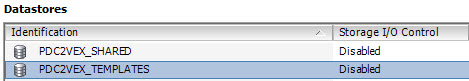
BTW, this is required for decomissioning of datastores attached to the Standard services as well. - Click Decommission…
Let’s just stop here for a second and discuss the options:- Detach will remove the Datastore from Standard Service(s). The SS’ hosts will not be able to see it. The LUN will be removed from the hosts’s Storage Group. This process does not delete the data and, if the datastore is Attached to any other Standard Services, it will still be usable.
- Decommission will remove the shared datastore from Standard Services and delete the LUN.
- I would like to keep the shared datastores attached to the second Standard Service, therefore I will select Decommission/Detach Specific Service Components and select the Standard Service I want to detach the shared datastores from:
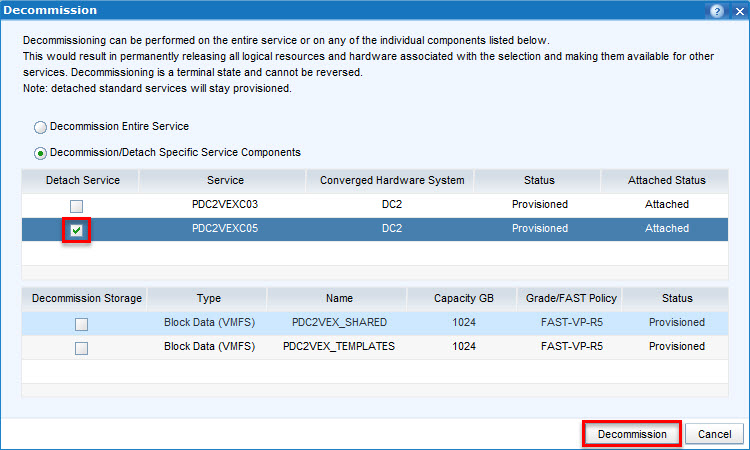
Click Decommission. - This is where it gets interesting! The following message appears:
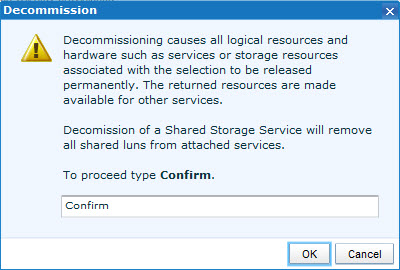
It is not clear if UIM/P is going to Detach or Decomission the datastore! The message is the same for both actions… You may need to go back and double check what option you selected! - OK, everything is checked and we type Confirm…
- As there are several VMs and Templates on this datastore (obviously, as it is still in use by other clusters) and ever though we are not trying to Decommission the datastore, we get another misleading warning message:
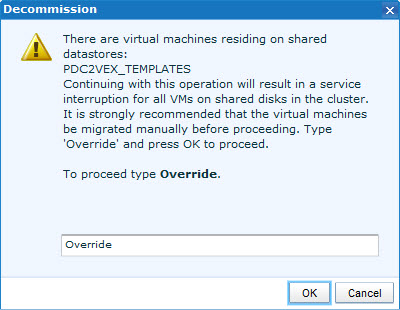
- Although this does not give us any comfort, we type Override and
praygo to the Service History and observe the configuration changes:
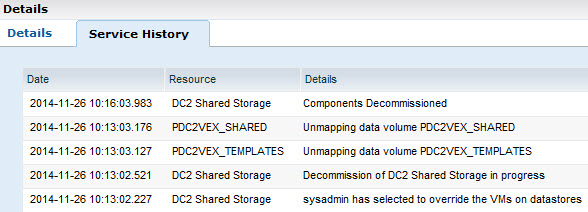
As you can see, UIM did what we ask it to do… Both datastores have been removed from the cluster hosts. Neither the Shared nor the Templates datastore were deleted.
Although this process worked OK, I can see that the lack of clarity of the warning messages and dialog windows may discourage you from using UIM/P to manage Shared Storage. I hope this will be addressed in the future releases.
As an alternative, you can use UIM/P Service Adoption Utility to manage Shared Storage Services…
Hope you will find this useful.

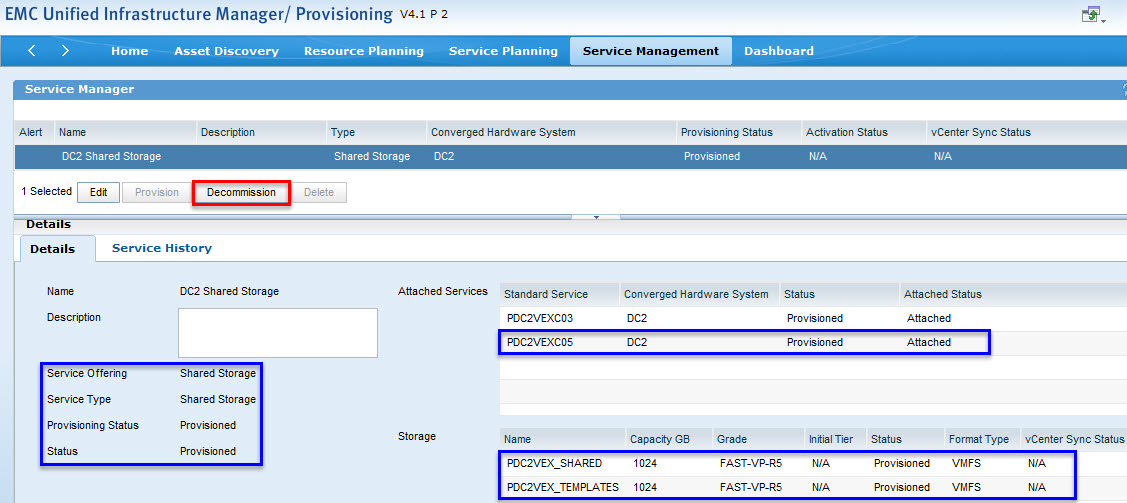
Recent Comments