I noticed some of the scheduled Malware Scans take too long to complete.
![]()
It is not clear how to identify what VMs/Client are still being scanned. You cannot just click on the status bar and get redirected to the corresponding tasks.
Here is what you need to do:
- Navigate to Computers tab;
- Sort computers by Status:
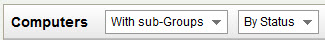
- Go through the list and find Clients/VMs with ‘Scheduled Malware Scan in Progress‘ or ‘Scheduled Malware Scan Pending‘ status:
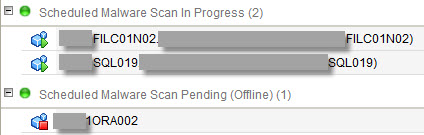
- Right-click on the Client or the whole group of Clients, select Actions and then Cancel Malware Scan.
Hope this will help.

But how do you fix it??
You log a call with Trend Micro Premium Support, respond to a million of silly recommendations, escalate the case to your account manager, get a support guy who knows what he is doing (let’s hope this is the case) and then… you escalate again…
On a serious note here is the list of steps we done so far:
1) Check the heap size: http://blocksandbytes.com/2012/03/09/deep-security-8-and-dsafilter_heap_max_size/ :)
2) Increase DSVA memory and reservation from 2GB to 4GB on the hosts where problematic VMs are running;
3) Changed the exclusion File List: Replaced the variable ${ProgramFiles(x86)} to the hard coded path D:Program Files (x86) and C:Program Files (x86) – this did seem to do the trick.