I discovered another post-upgrade problem with UIM/P. I could not select OS image when configuring a new Service Offering in UIM/P.
- UIM/P 3.2:
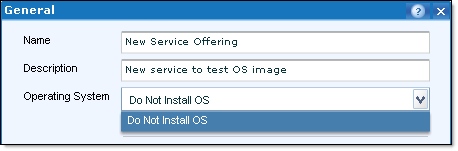
- UIM/P 4.0 BETA (Nimbus):
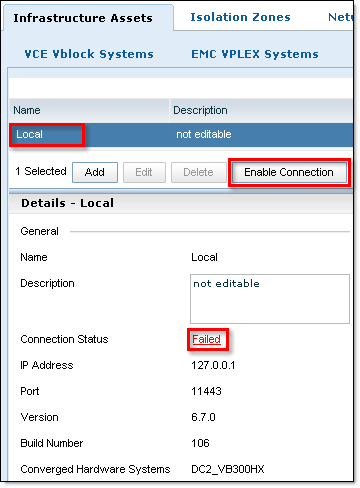
When you click on ‘Enable Connection’ the following error messages displayed:
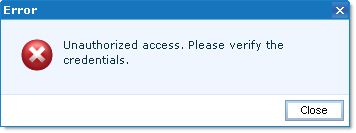
The passphrase used in both of the following files did not match, causing the password failure for homebase server and therefore could not provide UIM with the available ESXi ISOs:
- Make sure the passphrase match:
/opt/ionix-uim/bmp/jboss/server/standard/deploy/jbossweb.sar/server.xml:<Service name="jboss.web"> <Connector port="11443" protocol="HTTP/1.1" SSLEnabled="true" maxThreads="100" minSpareThreads="10" maxSpareThreads="50" compression="off" disableUploadTimeout="true" connectionTimeout="3600000" scheme="https" secure="true" clientAuth="false" keystoreFile="${jboss.server.home.dir}/../../../keys/ssl.keystore" keypass="Passw0rd" <--- PASSPHRASE useBodyEncodingForURI="true" allowUnsafeLegacyRenegotiation="false" sslProtocol="TLS" ciphers="TLS_DHE_DSS_WITH_AES_128_CBC_SHA, TLS_RSA_WITH_AES_128_CBC_SHA,TLS_RSA_WITH_AES_256_CBC_SHA"/>/opt/ionix-uim/jboss/server/vc-server/deploy/jboss-web.deployer/server.xml:<Connector port="8880" protocol="HTTP/1.1" SSLEnabled="true" maxThreads="150" scheme="https" secure="true" compression="off" keystoreFile="${jboss.server.home.dir}/deploy/1vc.sar/voyence-ssl.keystore" keystorePass="Passw0rd" <--- PASSPHRASE clientAuth="false" sslProtocol="TLS" ciphers="TLS_RSA_WITH_AES_128_CBC_SHA, TLS_DHE_RSA_WITH_AES_128_CBC_SHA, TLS_DHE_DSS_WITH_AES_128_CBC_SHA, SSL_RSA_WITH_RC4_128_MD5"/>
Reset EMC HomeBase database, this also restarts HomeBase server process:uim001:/opt/ionix-uim/bmp/bin # ./hb_reset_database.sh ===================================== hb_reset_database.sh version: 2.0 ===================================== Resetting the Operating System Installation database: /opt/ionix-uim/bmp/databases/derby ------------------------------------- ==> stopping emc-homebase-server Stopping EMC HomeBase Server... Stopped EMC HomeBase Server. done ------------------------------------- ==> stopping emc-homebase-server Stopping EMC HomeBase Server (Database)... Stopped EMC HomeBase Server (Database). done ------------------------------------- ==> Waiting for 30 seconds in order for the services to completely stop ------------------------------------- ==> Removing the database so it can be reset ------------------------------------- ==> starting emc-homebase-server Starting EMC HomeBase Server (Database)... done ------------------------------------- ==> starting emc-homebase-server Starting EMC HomeBase Server... done ------------------------------------- ==> Waiting for 60 seconds in order for the services to completely start ------------------------------------- ==> Indexing the packages HomeBase Server 6.7 Server 6.7.0 Starting reindex of all packages as a background task... Package reindex scheduled, packages will be reindexing in the background. Completed in 1.5 secs ------------------------------------- ==> Setting credentials ------------------------------------- Done
- This fixes the issue but if you still experience it, there are two additional steps that you might need to perform as well:
- Reset homebase.admin password:
uim001:/opt/ionix-uim/tools # ./password-change.pl +========================================================+ | Password Update Utility | +========================================================+ | Available Commands: | | [A]uto-Generate All Passwords | | [C]hange Single Password | | [S]ychronize from App Server | | [R]eset the 'sysadmin' account | | [Q]uit | +========================================================+ Command: c +========================================================+ | List of Users | +--------------------------------------------------------+ | 1. system | | 2. controlDaemon | | 3. int_mod_user | | 4. homebase.admin | | 5. smi.admin | | 6. uimadaptadmin | | 7. internal | | 8. msa_user | | 9. jmx-user | +========================================================+ User (1-9): 4 New Password:
- Restart Tomcat process:
uim001:/ # service uim-slm-tomcat restart Stopping uim-slm-tomcat done Starting uim-slm-tomcat done
- Reset homebase.admin password:
- We can now re-import VMware ESXi ISO image:
uim001:/opt/ionix-uim/tools # ./uim_loadesx.sh -i /tmp/ESXi-5.0.0.Update2.Customised.iso ===================================== uim_loadesx.sh version: 2.0 ===================================== ==> Importing ISO media HomeBase Server 6.7 Scanning paths... You have chosen to upload 319.8 MB of packages using this operating system: Note: OS information is rarely complete within the packages so it is recommended to fill in all applicable details for maximum accuracy Linux distributions in particular need the real os name specified to ensure proper function of package matching Server 6.7.0 Uploading: esxi_ESXi-5.0.0.Update2.Customised-5.0.0-esxi-5.0.0-x86_64.disc (319.8 MB) Successes: 1 Duplicates: 0 Failures: 0 Completed in 40.4 secs ------------------------------------- Done
- OS image is now available:
Hope this will help.

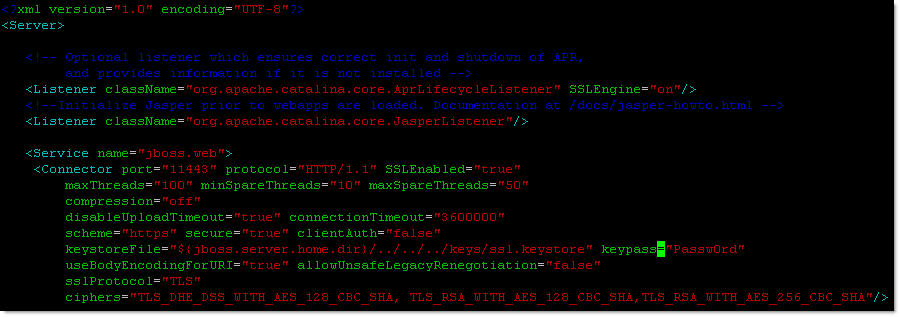
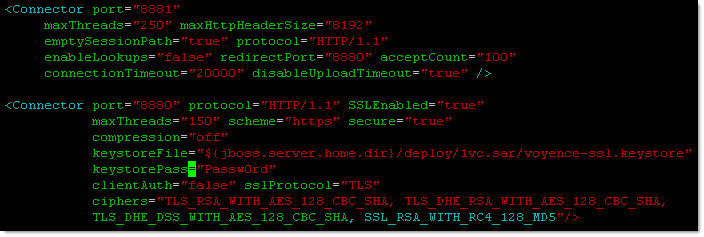
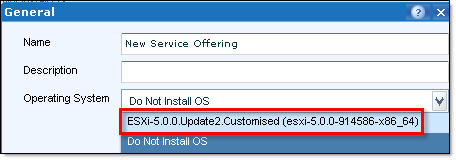
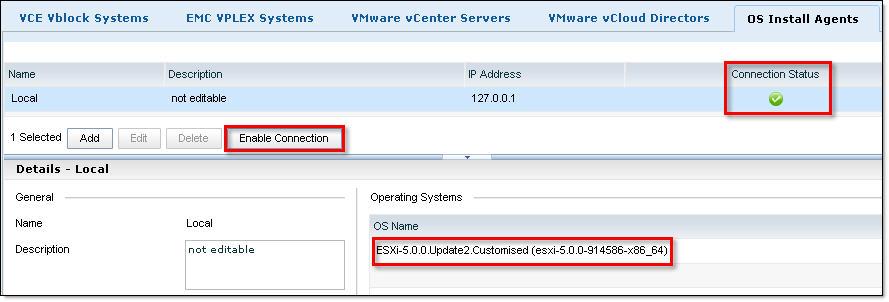
Recent Comments