|
|
HOW TO: Decommission and delete Service Offering in EMC Ionix UIM/P
- Login to UIM/P management interface as sysadmin;
- Navigate to ‘Service Manager’ and highlight the service you would like to decommission or delete;
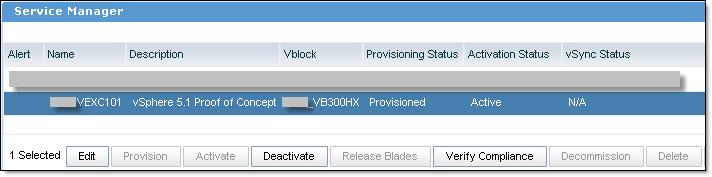
- Click ‘Deactivate’ and select servers you would like to remove from the service or select ALL, click on Deactivate;
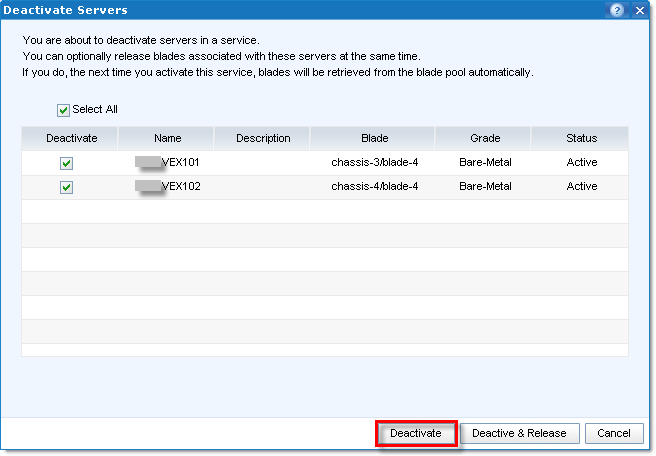
The servers will be powered off, Service Profile and vNIC(s) de-activated:
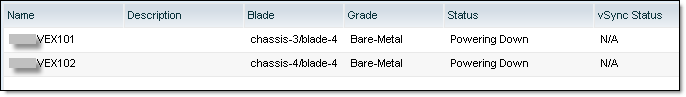
VEXC101, Deactivating service VEXC101
VEX101, Initiated powering down the service profile VEX101
VEX102, Initiated powering down the service profile VEX102
VEX101, Service profile VEX101 has been shut down
VEX101, Service profile VEX101 is now inactive
VEX102, Service profile VEX102 has been shut down
VEX102, Service profile VEX102 is now inactive
VEXC101, Set service profiles to inactive for VEXC101
VEX101, Set vNIC eth1 inactive
VEX101, Set vNIC eth0 inactive
VEX102, Set vNIC eth1 inactive
VEX102, Set vNIC eth0 inactive
VEXC101, Service VEXC101 deactivation completed
- When the blades have been powered off, they can be released from the service;
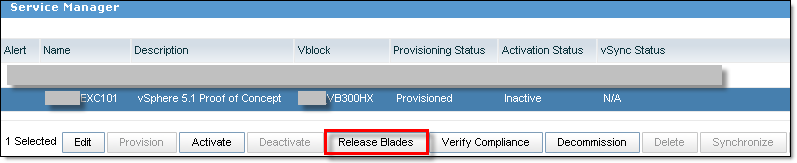
- Select the blades and click Continue;
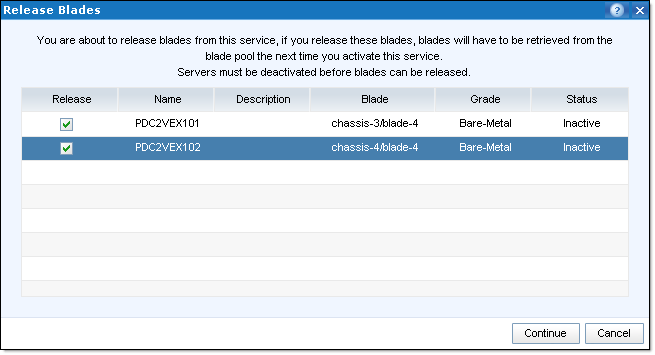
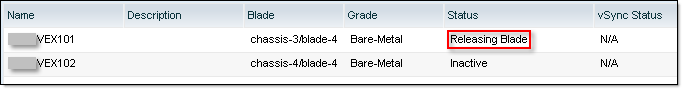
VEXC101, Releasing blades for service VEXC101
chassis-3/blade-4, Releasing blade chassis-3/blade-4 associated with service profile VEX101
VEX101, Successfully released blade associated with service profile VEX101
VEX101, Returning blade to pool
VEX101, Successfully returned blade associated with service profile VEX101
chassis-4/blade-4, Releasing blade chassis-4/blade-4 associated with service profile VEX102
VEX102, Successfully released blade associated with service profile VEX102
VEX102, Returning blade to pool
VEX102, Successfully returned blade associated with service profile VEX102
VEXC101, Released blades for service VEXC101
- Highlight the service and click on ‘Decommission’, type ‘Confirm’ and click OK;
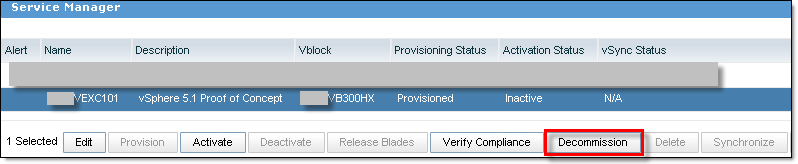
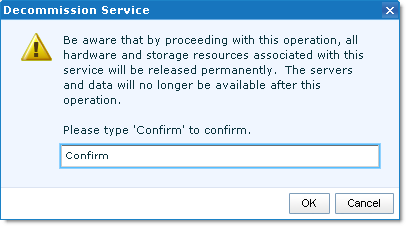
- UIM/P will delete zones in Fabric A/B, disassociate Service Profile(s) from blades and delete them, return MAC addresses and UUIDs to the pool, delete the LUNs.
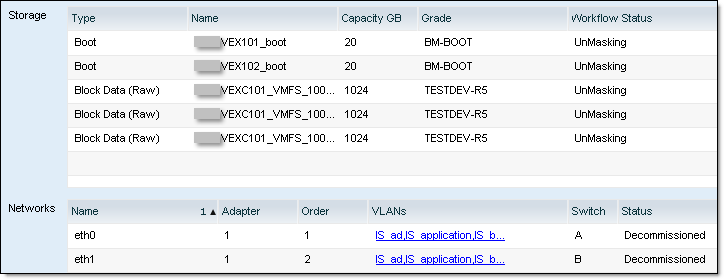
VEXC101, Decommission of VEXC101 in progress
VEXC101, Decommission of VEXC101 in progress
FABRIC_A, Deleting zones A
FABRIC_B, Deleting zones B
FABRIC_A, Reactivating zoneset A
FABRIC_B, Reactivating zoneset B
VEX101, Disassociating service profile from blade
VEX101, Deleting service profile
VEX101, Returning MAC addresses to pool
VEX101, Returning blade to pool
VEX101, Returning identities to pool
VEX101, Decommissioned
eth1, Decommissioned
eth0, Decommissioned
VEXC101, Decommission of VEXC101 in progress
FABRIC_A, Deleting zones A
FABRIC_B, Deleting zones B
FABRIC_B, Reactivating zoneset B
FABRIC_A, Reactivating zoneset A
VEX102, Disassociating service profile from blade
VEX102, Deleting service profile
VEX102, Returning MAC addresses to pool
VEX102, Returning blade to pool
VEX102, Returning identities to pool
VEX102, Decommissioned
eth1, Decommissioned
eth0, Decommissioned
VEXC101, Unmapping data
VEXC101, Unmapping boot
VEXC101, Unmapping data
VEXC101, Unmapping boot
VEXC101, Unmapping data
VEXC101_VMFS_1001_NON_REPLICATED_BRONZE, Decommissioned
VEX101_boot, Decommissioned
VEXC101_VMFS_1003_NON_REPLICATED_BRONZE, Decommissioned
VEXC101_VMFS_1002_NON_REPLICATED_BRONZE, Decommissioned
VEX102_boot, Decommissioned
VEXC101, Decommissioned
- After that Service Offering can be deleted:
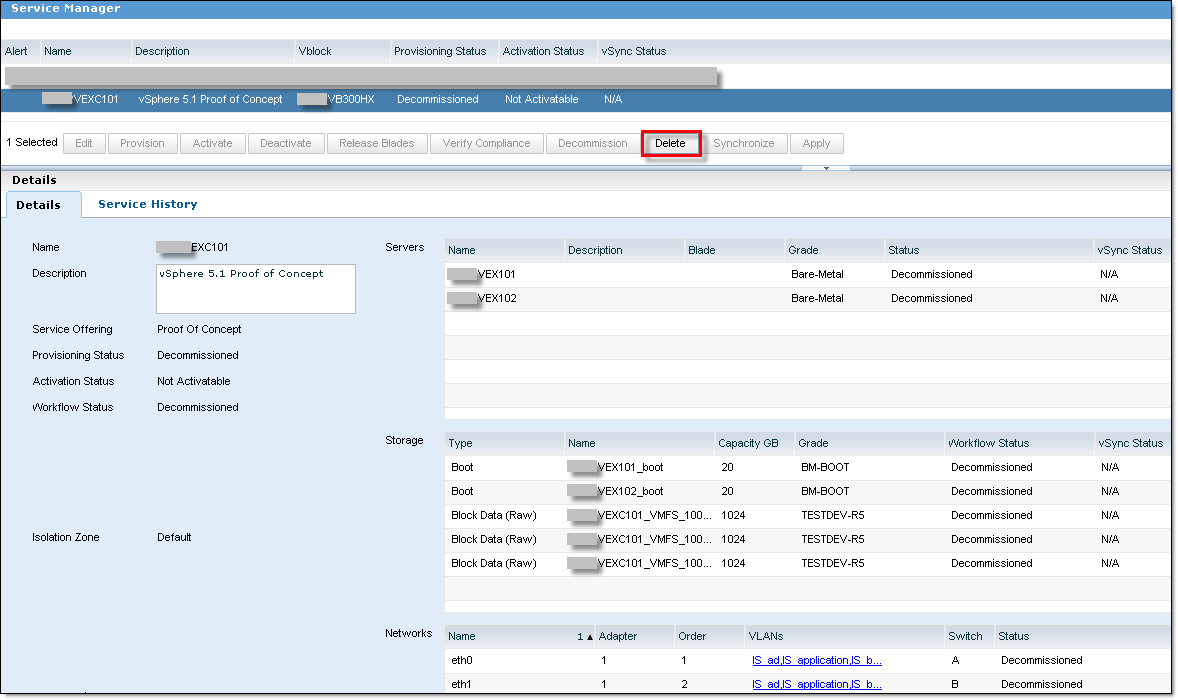
- Delete the Service from Service Offerings:
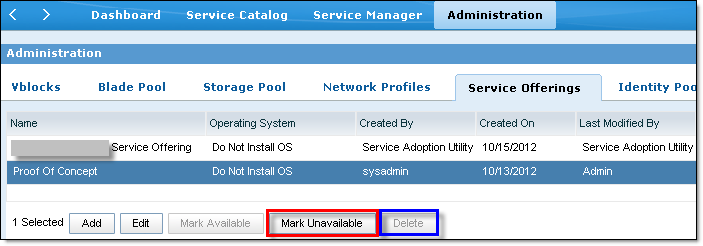
|
Subscribe to Blog via Email
Join 169 other subscribers
|
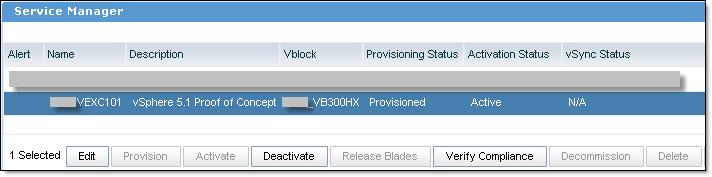
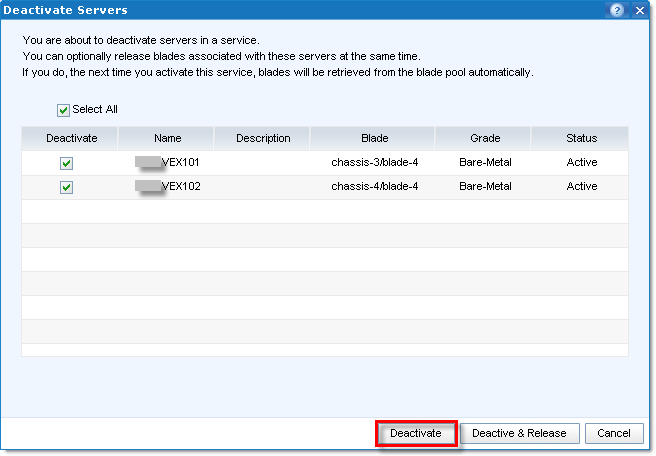
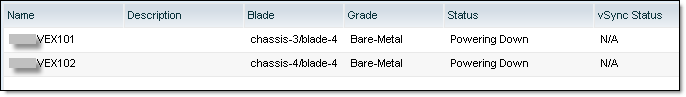
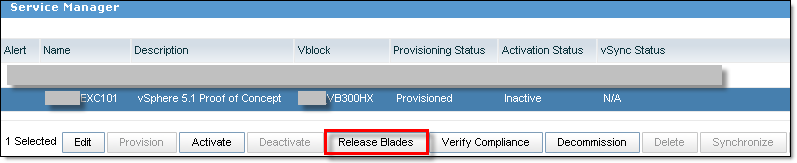
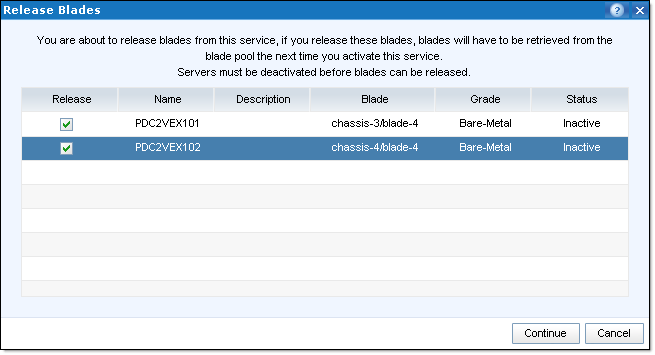
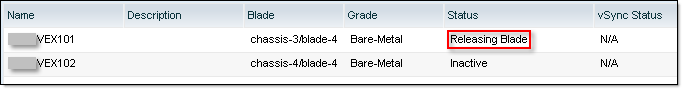
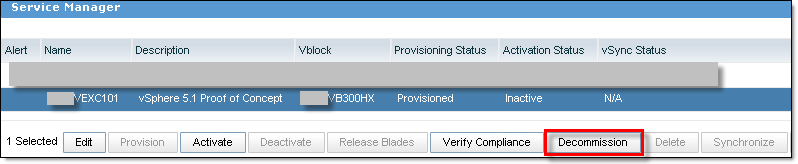
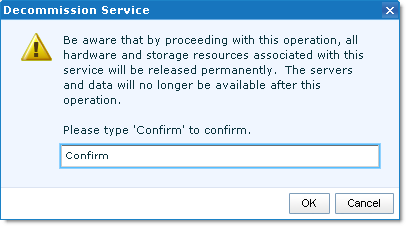
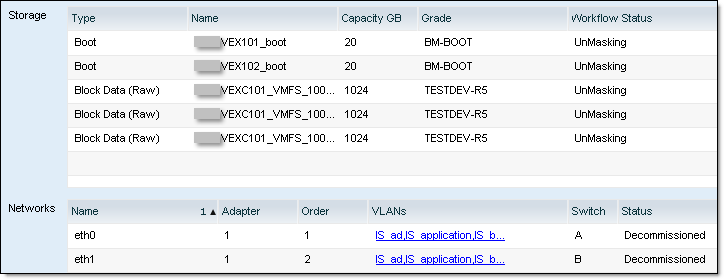
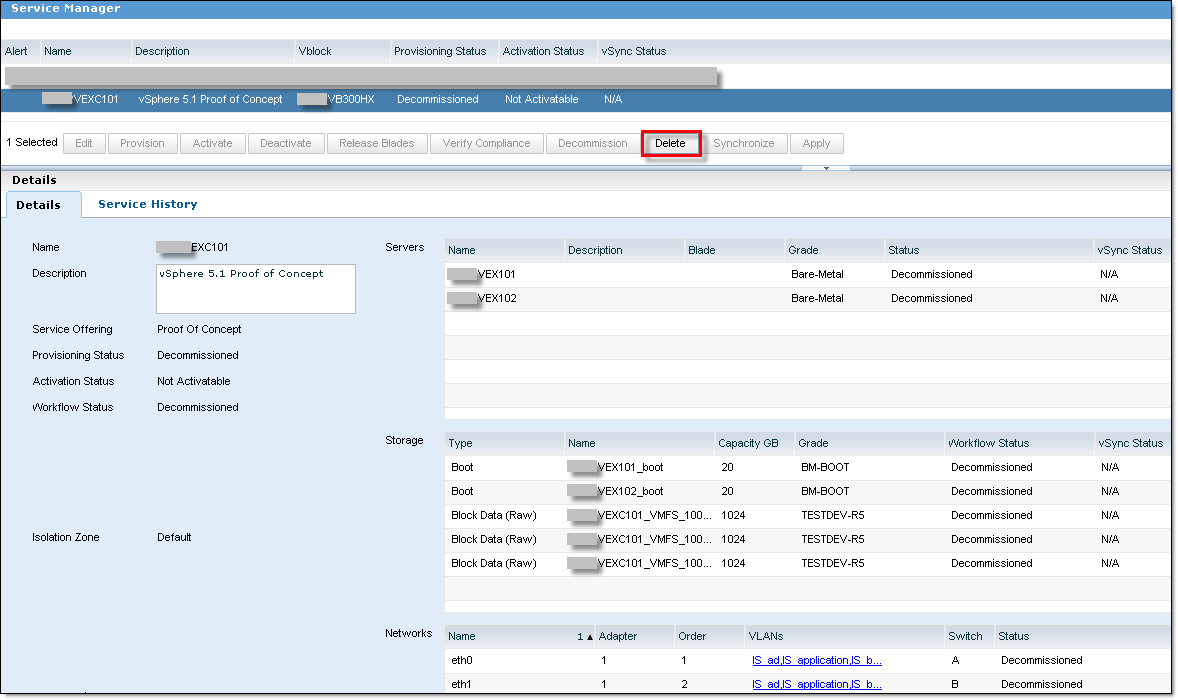
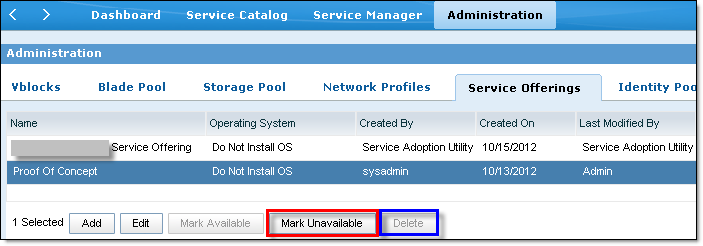

Recent Comments