- Download VMware ESXi Driver for Cisco fnic and Cisco enic:
- Cisco fnic driver 1.5.0.8 / fnic driver 1.5.0.20;
- Cisco enic driver 2.1.2.22 / enic driver 2.1.2.38.
If the links above do not work, login to My VMware > Product & Downloads > All Downloads > VMware vSphere, select vSphere version and click on Drivers and Tools tab.
- Extract “Offline Bundles” files from the ZIP archives:
Cisco enic: enic_driver_2.1.2.22-564611.zip --> enic_driver_2.1.2.22-offline_bundle-564611.zip enic_driver_2.1.2.38-1023014.zip --> enic_driver_2.1.2.38-offline_bundle-1023014.zip Cisco fnic: fnic_driver_1.5.0.8-758653.zip --> fnic_driver_1.5.0.8-offline_bundle-758653.zip fnic_driver_1.5.0.20-1021375.zip --> fnic_driver_1.5.0.20-offline_bundle-1021375.zip
- Connect to vCenter Server, navigate to Home >> Solutions and Application >> Update Manager
- Open Patch Repository tab and click on Import Patches:
- You can now add this patch to an existing Baseline or create a new one.
I hope this will help.

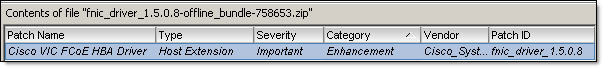
Recent Comments