After upgrading Cisco UCS B200 M4 blade firmware from 2.2(3e) to 2.2(5c) the following minor fault appeared:
Apparently, it is known Cisco bug.
Cisco Bug: CSCut10525: FlexFlash FFCH_ERROR_OLD_FIRMWARE_RUNNING error on B200 M4
Quickview: https://tools.cisco.com/quickview/bug/CSCut10525
Details: https://tools.cisco.com/bugsearch/bug/CSCut10525/?referring_site=bugquickviewclick
Symptom:
After updating B200 M4 server firmware using MR3 build 169 bundle B, FFCH_ERROR_OLD_FIRMWARE_RUNNING is displayed on fault summary. Please see the attached screenshot in Enclosures.Conditions:
B200 M4 Server after upgrade to 2.2.4b codeWorkaround:
Reset FlexFlash Controller manually to make that error disappear
Here is how you do it:
- Open properties of the blade that that shows this error. Navigate to Inventory / Storage / Controller
Under FlexFlash Controller 1 click on Reset FlexFlash Controller:
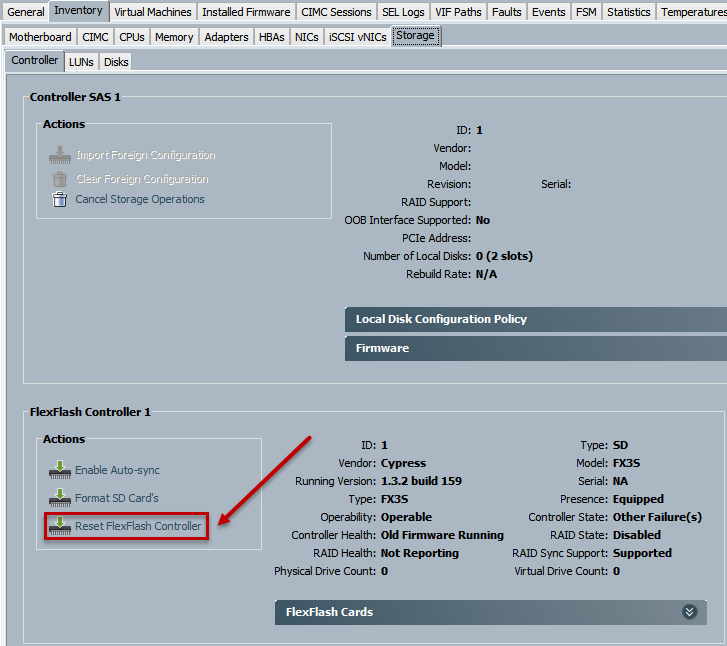
- Click Yes.
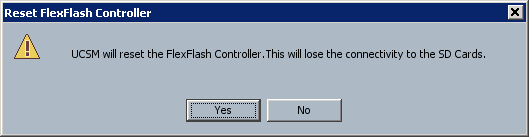
- Click OK.
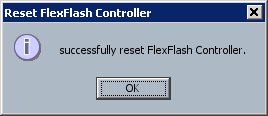
- The error message should go away.
Hope this will help.

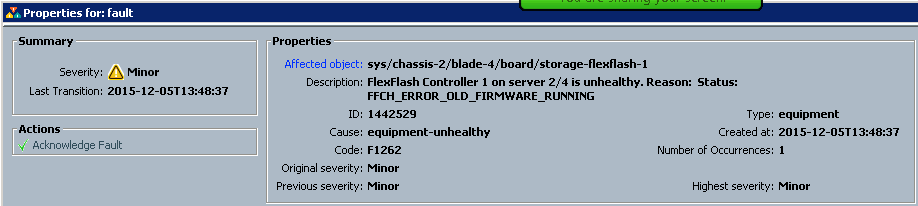
Great. The article helps me a lot.
Thanks. From the CLI
# scope server 1/1
# scope flexflash-controller 1
# reset
# commit
Obviously replace server 1/1 with the appropriate chassis/server.
Thanks a lot for helping!!!
Greetings from 2021.
Just helped me – this bug occurred going 3.2 to 4.0 too.
Thanks!