What is EMC® Secure Remote Services (ESRS)?
EMC® Secure Remote Services (ESRS) is a two way remote connection between EMC Customer Service and your EMC products and solutions, available with Enhanced or Premium warranties and maintenance agreements at no additional cost. ESRS maintains connectivity with your EMC products around the clock and automatically notifies EMC if a problem or potential problem occurs. If troubleshooting is necessary, an authorized and authenticated EMC Customer Service professional uses the secure connection to establish a remote session based on your customized security and remote access settings to diagnose, and if necessary, to repair your EMC products and solutions. If unexpected issues arise, our proven processes ensure the fastest possible response, escalation, and resolution time to maximize information availability and reduce your costs. ESRS also connects you with EMC’s Big Data and predictive analytics capabilities, arming you with actionable intelligence to optimize your IT environment and your business.
As of ESRS v. 3.0.4, ESRS IP gateway and, ESRS Policy Manager (optional) are customer installable!
Please refer to the following articles for the information on how to deploy or upgrade Windows based ESRS IP Gateways to ESRS Virtual Edition / Virtual Appliances:
- Getting Started with Customer-Installable ESRS – everything you need to know about ESRS services, including step-by-step installation and configuration instructions: https://community.emc.com/videos/25394?language=en_US
- ESRS Virtual Edition documentation – https://support.emc.com/products/37716_EMC-Secure-Remote-Services-Virtual-Edition/Documentation/
OK, let’s go through the EMC SRS Virtual Edition upgrade:
N.B. I am using screenshots from the 3.04–>3.06 upgrade. ESRS v. 3.08 was released on the 18th of September. UPDATE: ESRS v. 3.10 released on the the 14th of December.
Please make sure you take a snapshot of the Virtual Appliance before you proceed with the upgrade!
Login to ESRS VE VA, you will notice the message that the UPDATE is AVAILABLE, click on the View Update link:
This will bring you to the following screen, click on Download button to download the latest ESRS software update:
Wait for the download to finish:
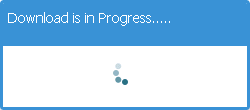
Depending on the speed of your Internet connection, you may get the following message:
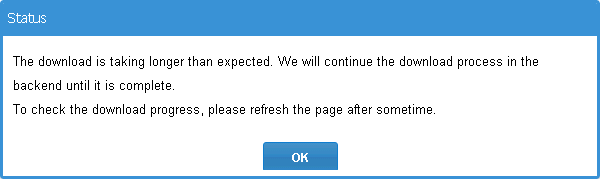
Refresh the web page or click through the tabs. The new new version will be available for the installation.
Click Apply and Yes, Apply Update to commence the update.
Open ESRS VE VA’s console and wait for the update to finish. Login to the web interface https://ESRS_VE_VA_nameor_IP:9443, confirm the running version, Service Status and System Status.
If you have ESRS VE configured as a cluster, update the second appliance as well.
Hope this will help.

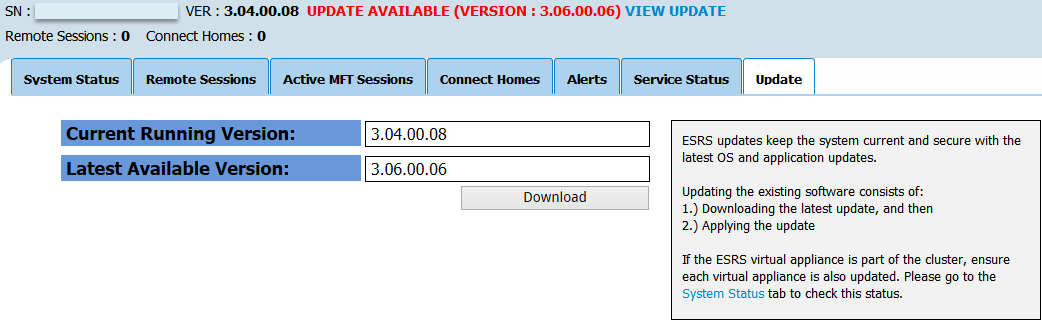
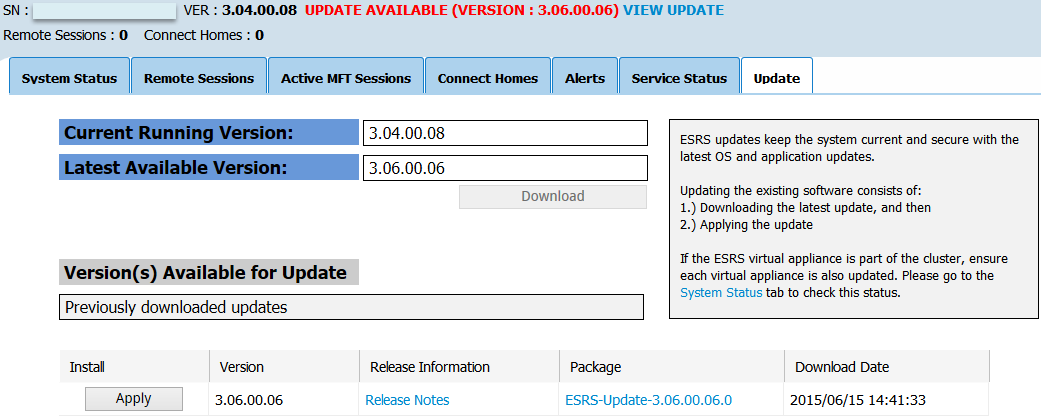
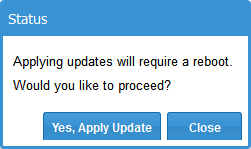
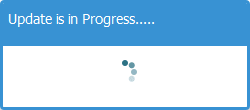
Thank you very much!
I just updated my ESRS with this guide.
Mel
Hi Mark, this is a great article on how to upgrade ESRS. Would you happen to know the default account for the appliance? Unfortunately the appliance was deployed through VXRail Manager and I assume it’s using a default/standard account.
Thanks,
Mark
Well, when you deploy ESRS manually, you have to specify the root password so I guess when it gets deployed through VxRail Manager, the install is scripted therefore uses a default, scripted password. What that password is I have no idea, it may as well use the same admin password as other pre-packaged apps/services. Try some default VCE, EMC passwords or just contact Support…
Thank you for interesting question and sorry for not being helpful.
Hi Mark,
I am planning to upgrade from ESRS VE 3.20 to 3.24, does the old configuration will be migrated to new version (or do I need to add all the arrays again) ?
Hi Livin Joy,
I went through this upgrade a few weeks back (Upgrade from ESRS 3.16 to 3.20). I ended up contacting EMC support to get a concrete answer as to what needs to be done. In my case upgrading the ESRS appliance was not an option since I didn’t have the password to even logon to the web interface. As it turns out ESRS was installed by EMC as part of the initial setup and the system generates a password that’s unknown…I simply had to re-deploy the appliance, shut down the VM, delete it and deploy the latest version of ESRS. Then turn ESRS back on in VXRail Manager. There was no additional setup needed. When you deploy ESRS you will be asked for all passwords needed so you can use your own passwords.
Hope this is of any help to you, I imagine upgrading from 3.20 to 3.24 can be done the same way.
Explained well. Very helpfull as well!