Creation of ‘ucsm’ Tech Support file (Technical support data for the entire UCSM instance) for UCS Manager has failed with the following error message:
‘Failed to create the Technical Support file.
Please make sure that there is enought space on bootflash.
For Example:- You can delete unused firmware images to free up bootflash space’
I checked the local storage on Fabric Interconnect and realised that there is plenty of space on the bootflash partition but the workspace partition is full.
Apparently, it is a bug in UCSM firmware v. 2.1(1f). You need to log a call with Cisco Support (or VCE Support if the UCS domain is part of Vblock) and obtain a debug plugin ‘ucs-dplug.5.0.3.N2.2.11f.gbin‘.
Follow this procedure to free up workspace partition and install the fix:
- SSH to the Fabric Interconnect UCS Manager cluster IP address and login as admin;
- Connect to primary Fabric Interconnect and confirm the workspace partition is full:
UCS01-A# scope fabric-interconnect a UCS01-A /fabric-interconnect # show storage Storage on local flash drive of fabric interconnect: Partition Size (MBytes) Used Percentage ---------------- ---------------- --------------- bootflash 8785 35 opt 1916 5 workspace 277 Full
- Connect to local management on primary Fabric Interconnect:
UCS01-A /fabric-interconnect # connect local-mgmt Cisco Nexus Operating System (NX-OS) Software {skipped} - Review of the Fabric Interconnect (FI) workspace partition reveals it is completely full:
UCS01-A(local-mgmt)# cd workspace:/ UCS01-A(local-mgmt)# ls 1 16 Aug 13 20:13:51 2011 cores 2 1024 Oct 17 14:42:50 2011 debug_plugin/ 1 31 Aug 13 20:13:51 2011 diagnostics 1 272245758 Dec 20 16:58:00 2013 fwm_trace_log 2 1024 Aug 13 20:11:50 2011 lost+found/ 2 1024 Dec 18 20:34:52 2013 techsupport/ Usage for workspace:// 290835456 bytes total 281743360 bytes used 0 bytes free
fwm_trace_logfills up the whole partition! - Delete
fwm_trace_logfile from primary Fabric Interconnect (FI):UCS01-A(local-mgmt)# rm workspace:/fwm_trace_log UCS01-A(local-mgmt)# ls 1 16 Aug 13 20:13:51 2011 cores 2 1024 Oct 17 14:42:50 2011 debug_plugin/ 1 31 Aug 13 20:13:51 2011 diagnostics 2 1024 Aug 13 20:11:50 2011 lost+found/ 2 1024 Dec 18 20:34:52 2013 techsupport/ Usage for workspace:// 290835456 bytes total 8427520 bytes used 267392000 bytes free
- Connect to the local management on subordinate Fabric Interconnect (FI) and delete
fwm_trace_logfile from there as well:UCS01-A(local-mgmt)# connect local-mgmt B Cisco Nexus Operating System (NX-OS) Software {skipped} UCS01-B(local-mgmt)# ls 1 16 Aug 13 20:09:11 2011 cores 2 1024 Oct 17 14:42:50 2011 debug_plugin/ 1 31 Aug 13 20:09:11 2011 diagnostics 1 272521089 Jan 06 17:17:42 2014 fwm_trace_log 2 1024 Aug 13 20:06:54 2011 lost+found/ 2 1024 Aug 13 20:08:12 2011 techsupport/ Usage for workspace:// 291089408 bytes total 282019840 bytes used 0 bytes free UCS01-B(local-mgmt)# rm fwm_trace_log - Upload debug plugin ‘
ucs-dplug.5.0.3.N2.2.11f.gbin‘ (2.2MB) to FI using UCS Manager (Equipment -> Equipment -> Firmware management -> Download Firmware) - Connect to local management, navigate to the debug plugin directory:
UCS01-B /fabric-interconnect # connect local-mgmt A UCS01-A(local-mgmt)# cd debug_plugin/
- Load the debug plugin:
UCS01-A(local-mgmt)# load-debug-plugin ucs-dplug.5.0.3.N2.2.11f.gbin ############################################################### Warning: debug-plugin is for engineering internal use only! For security reason, plugin image has been deleted. ############################################################### Successfully loaded debug-plugin!!!
- Create link for fwm_trace_log:
Linux(debug)# ln -s /volatile/fwm_trace_log /workspace/fwm_trace Linux(debug)# exit exit
- Repeat the procedure on the peer Fabric Interconnect:
UCS01-A(local-mgmt)# connect local-mgmt B {skipped} UCS0101-B(local-mgmt)# cd debug_plugin/ UCS0101-B(local-mgmt)# load-debug-plugin ucs-dplug.5.0.3.N2.2.11f.gbin ############################################################### Warning: debug-plugin is for engineering internal use only! For security reason, plugin image has been deleted. ############################################################### Successfully loaded debug-plugin!!! Linux(debug)# ln -s /volatile/fwm_trace_log /workspace/fwm_trace Linux(debug)# exit exit
Hope this will help.

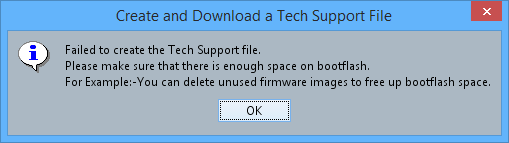
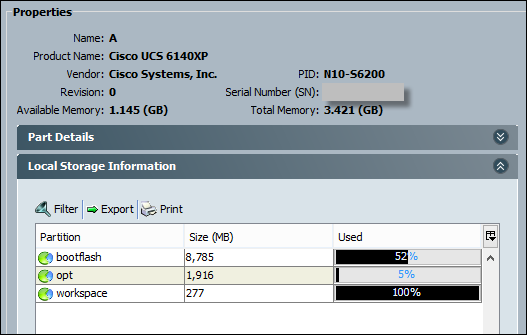
Hi Mark,
Great post as always. It’s worth to mention 2 things:
– debug plugin can be run by VCE/Cisco only
– this is a bug CSCuh88231, so whoever will hit this, can mention bug id to VCE/Cisco support – it might speed up a call
regards
Ziggy
Hi Ziggy,
That is why I did not add the actual debug plugin to the article. :)
Thank you for the info.
Regards
Mark